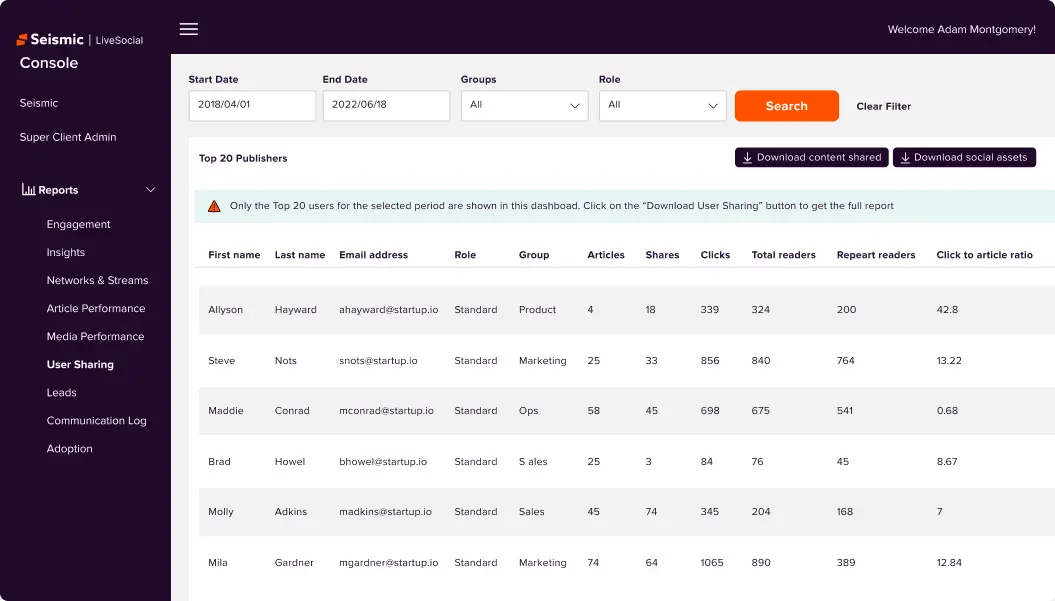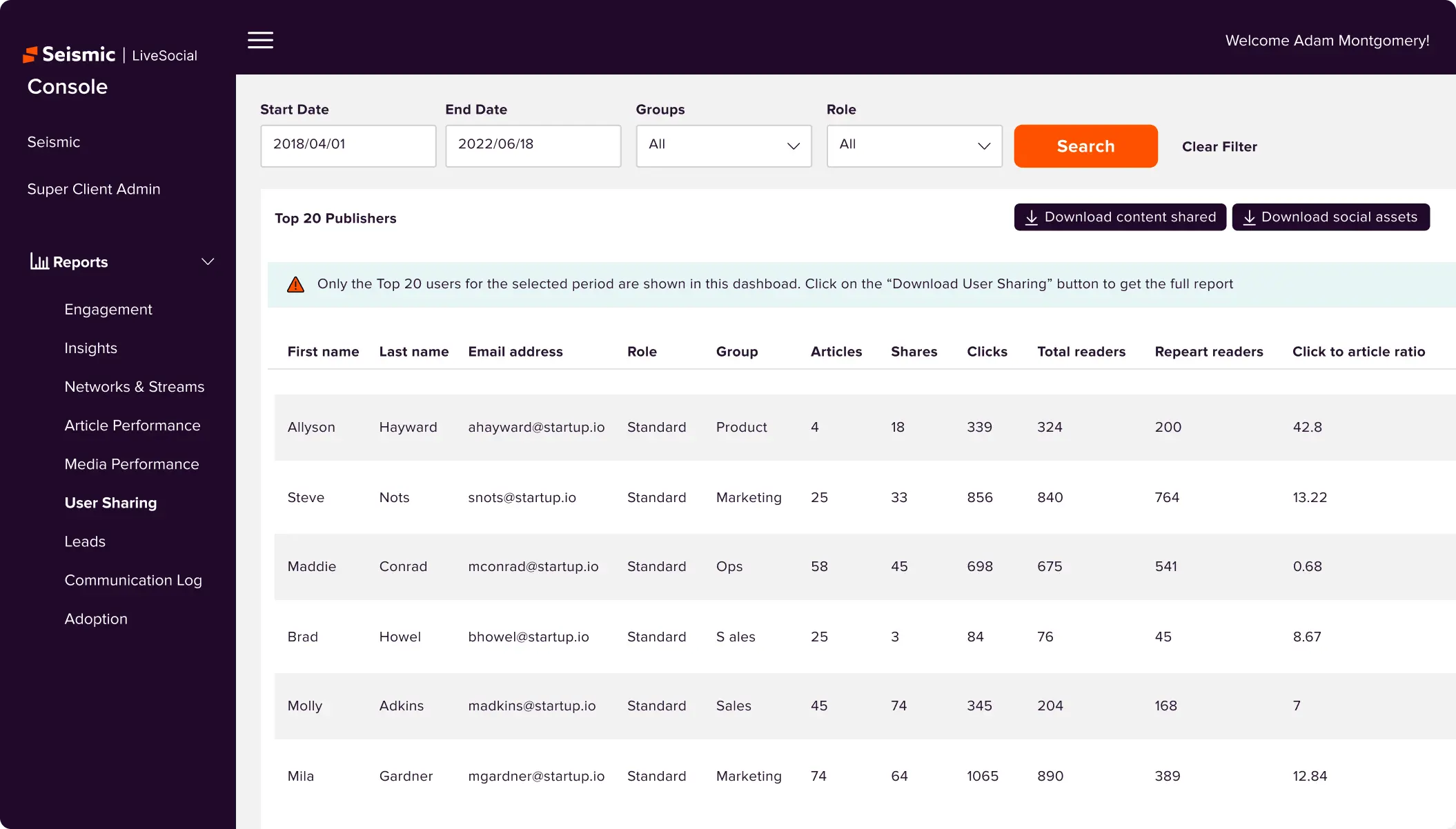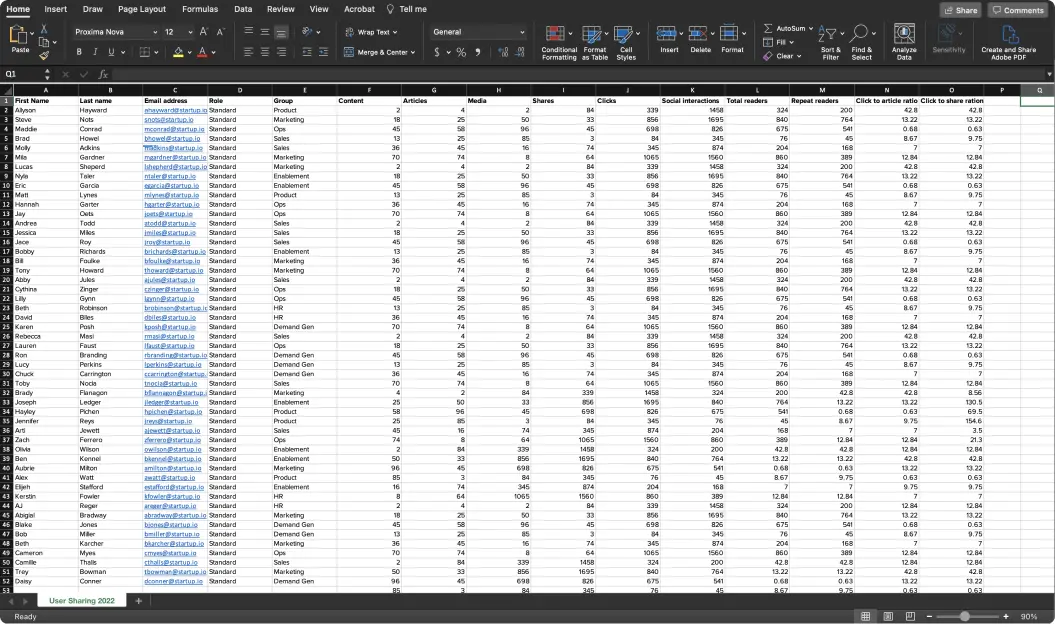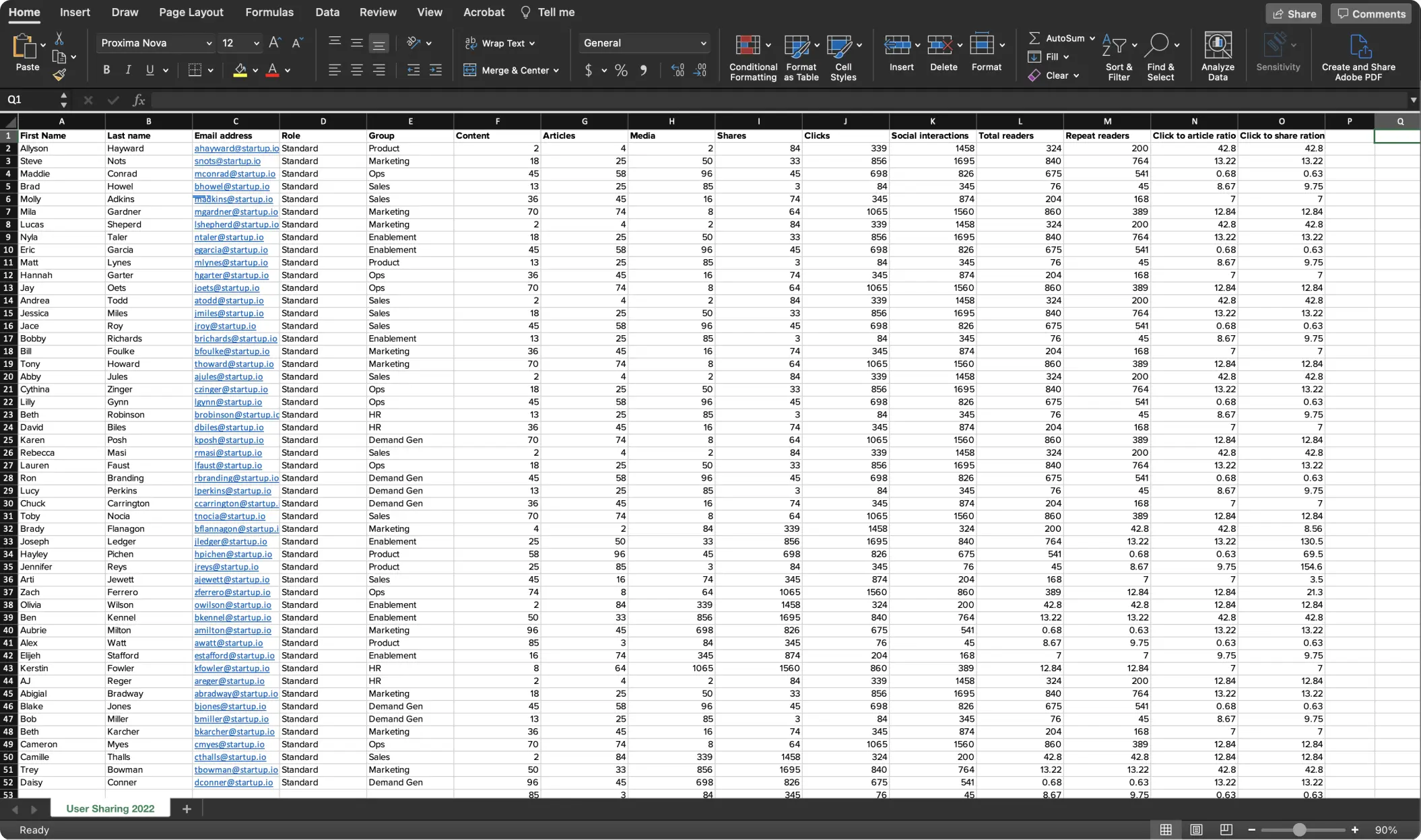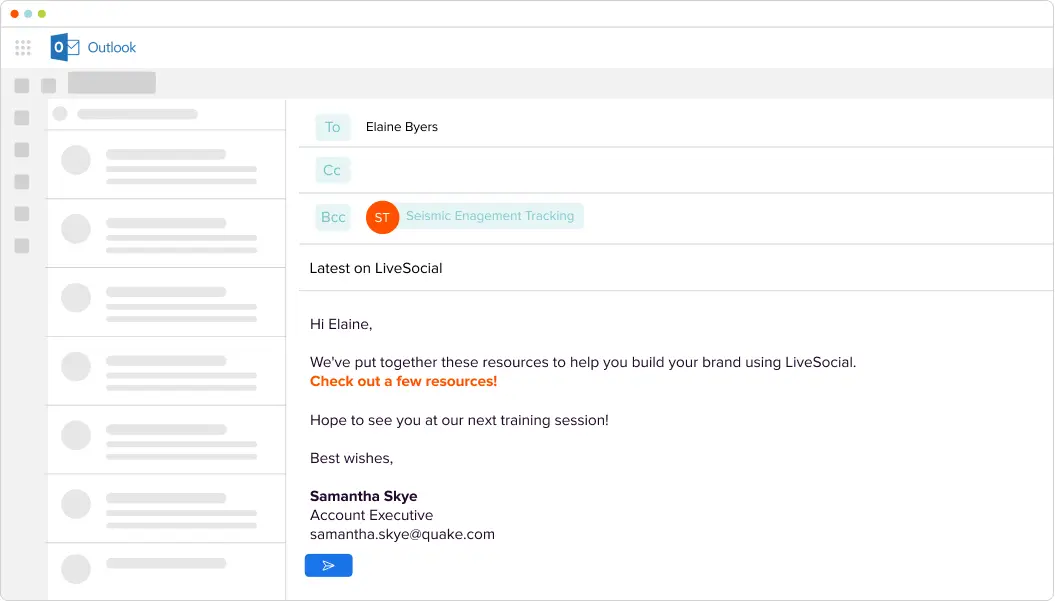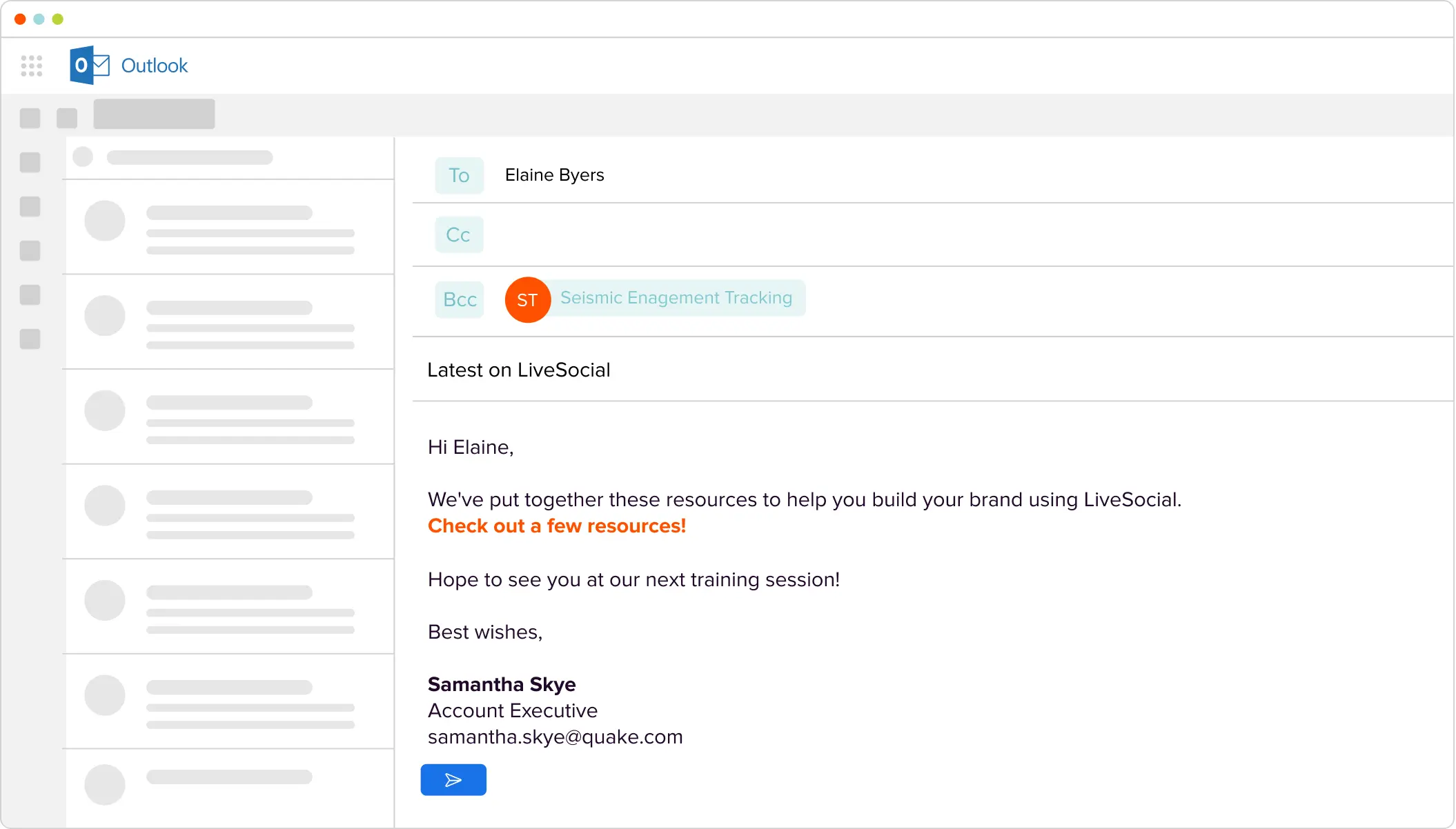It’s no secret that your organisation takes social media seriously. You’re here reading this post, after all. Maybe you’ve recently rolled out LiveSocial to your colleagues or you’re a seasoned veteran who wants to take their social selling programme to the next level. Either way, we’re glad you’re here!
Perhaps, by now, you’ve noticed that some of your colleagues are more active on social media than others. Sharon, your VP of Mid-Market Sales is a prolific storyteller and LinkedIn influencer while Paul in engineering has yet to activate their account. No matter where your organisation is today, we’ve got you covered with a quick, easy way to learn who’s active and who isn’t, so you can target your outreach to increase adoption.
Sound good? Great!
Step One
To get started you’ll first need to log into the Seismic LiveSocial console. Once you’re logged in, you’ll navigate to Reports and select User Sharing. Set your start and end dates to filter based on the previous month. Click Search and you’re one step closer to finding out who’s a super user and who might be super stalled. Note: shout out your Sharons, but let’s focus on your Pauls.
Step Two
Now that you’ve gotten the results of your User Sharing query, let’s download your data. Once your data is in a spreadsheet, it’ll be easier to filter. For this exercise, we’ll want to focus on two columns: Content and Shares. By filtering Content and sorting in descending value, you’ll see who posts the most, all the way down to who posts the least.
The next part is completely up to you. At Seismic, any user who posts fewer than 3 posts per month is considered to be underutilising LiveSocial. Once you’ve determined your benchmark for monthly posts, you can begin to develop a clearer picture of where to target your outreach.
Step Three
After you’ve zeroed in on users who underutilise content, begin to send outreach. Targeted campaigns may reengage users who need a little motivation or who have simply forgotten about the tool. For those who may be unsure of how to get started, additional training in Lessonly could be the spark that helps them get started.
Improving adoption is an ongoing task. Treat it as a housekeeping item that you manage on a monthly or quarterly basis. By continuously monitoring your data sets, you can see when a user shares one or fewer posts per week and begin to target your outreach.
What’s Next?
There’s so much more you can do to build an influential social selling programme using LiveSocial. If you have questions about how you can grow your programme, please contact your customer success manager.