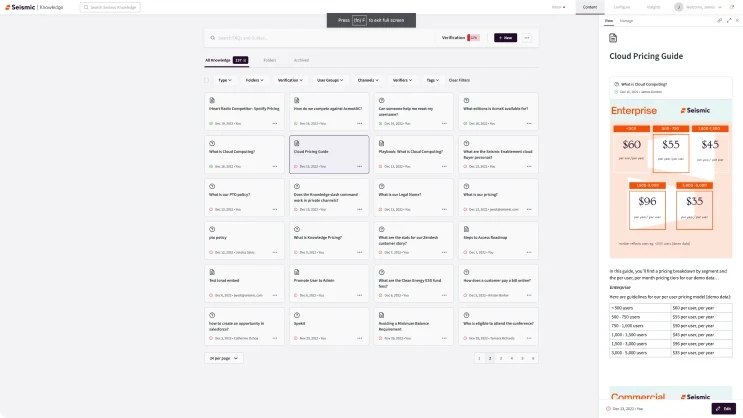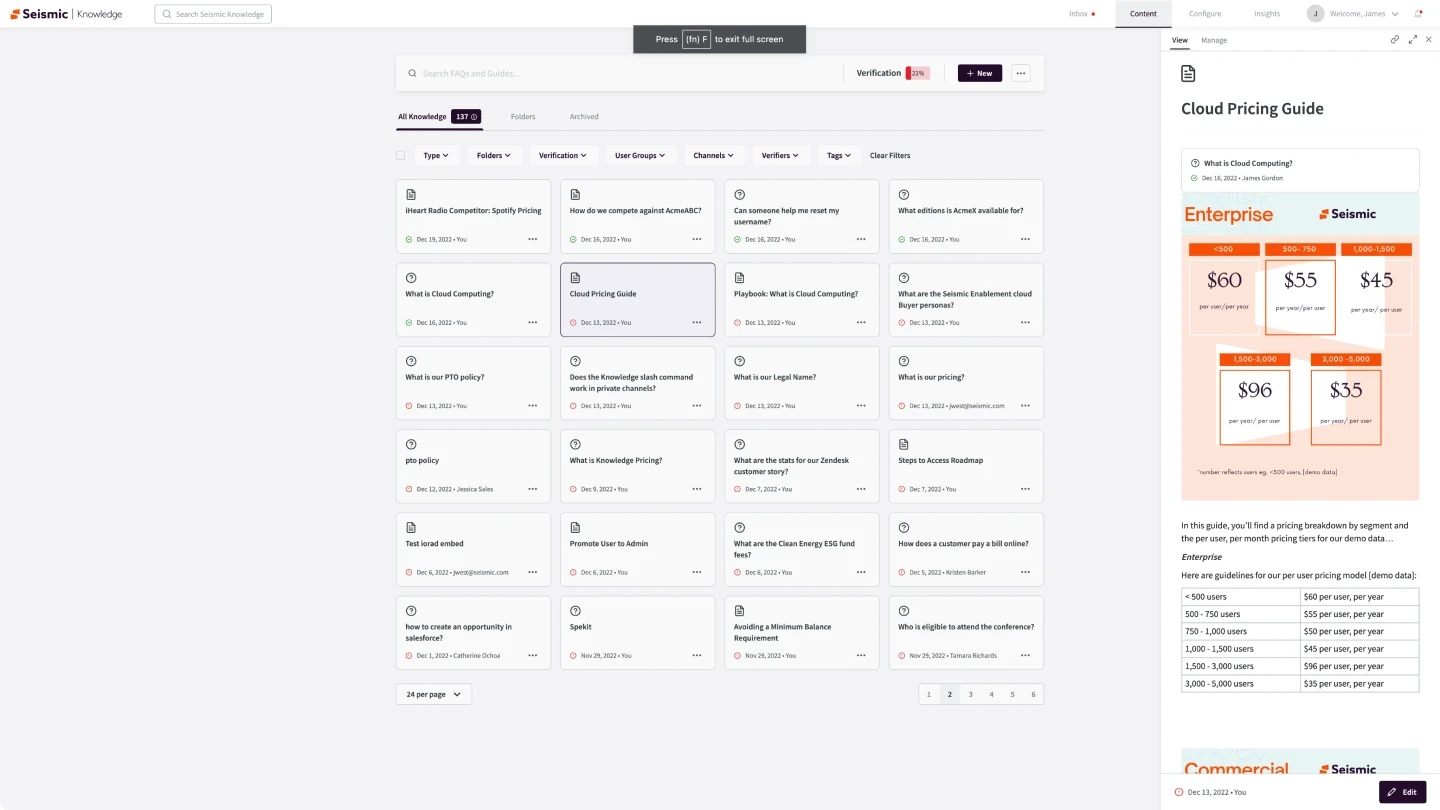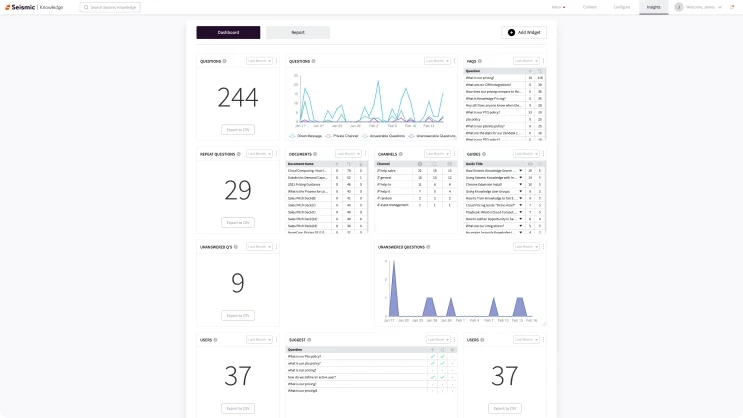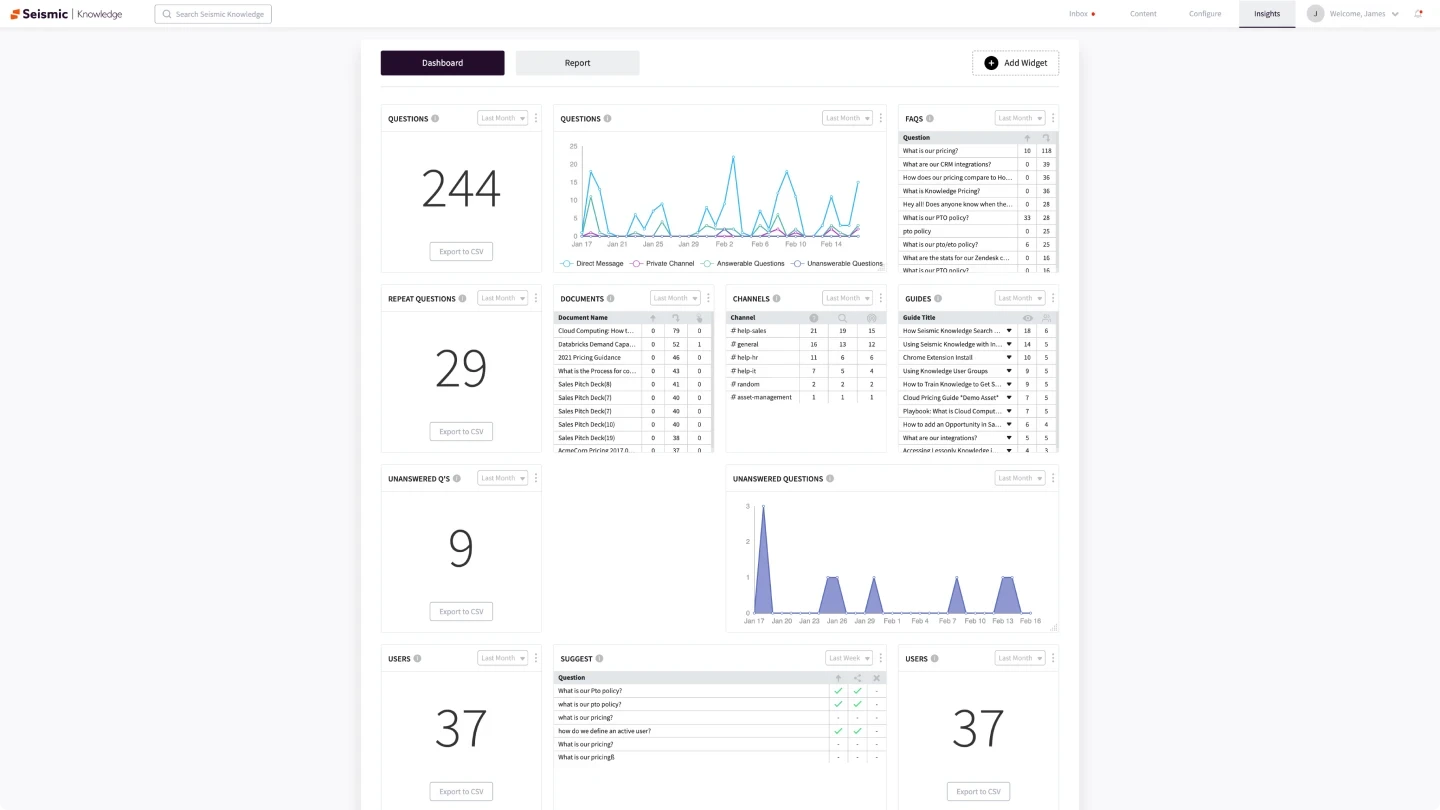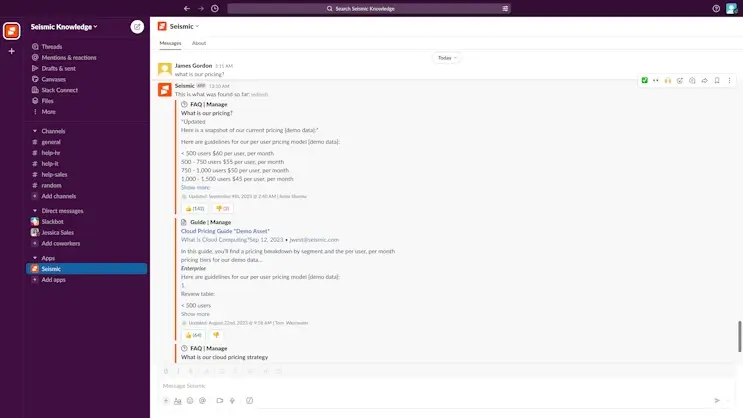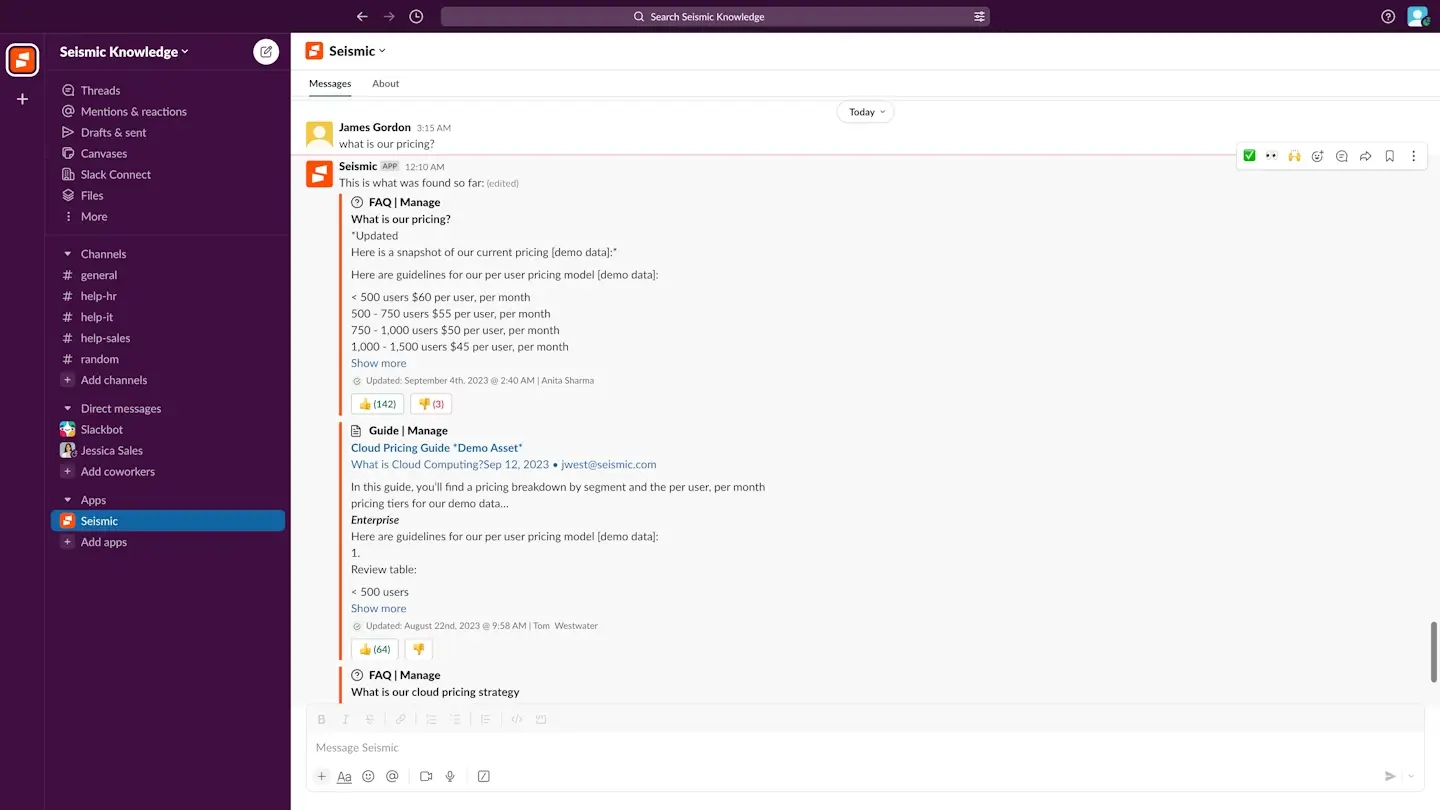SEISMIC KNOWLEDGE
Consider your team’s questions, answered

Join the 1,000+ companies growing with us
What can Seismic Knowledge do for your team?
Rather than answering the same questions over and over again, this just-in-time enablement solution empowers every teammate to find the answers, documentation, and assets they want — right in their moment of need.
Stay in-the-know with Seismic Knowledge.
Related products in the Seismic Enablement Cloud™
Seismic Content
Integrations
Seimic Learning
Sales Content Management
Seismic for Meetings
Seismic Knowledge is a fan-favorite
Seismic is full of functionality, but its strongest use-case for me is the help of organizing & allowing me to distribute the information I need to my prospects.
Seismic has been a game-changer for us! It’s allowed us to put content in the hands of our client-serving Associates faster and more efficiently – and all in one spot!
Seismic has been infinitely helpful to me. Having all of our collateral stored in an easy-to-find place is a huge time saver for me to send out to clients is the first great thing. In the past, I had to scrounge through Google Drive, looking for the right content to send out. Now all I have to do is search through Seismic, and it will show me the suggested content to send out for the right stage of a deal. The second great thing about it is I can see when someone opens that content and what they looked at specifically. That way, before a meeting, I can see what that client reviewed to prepare for a discussion. Thank you, Seismic, for making my life so much easier every day!
My favorite part of Seismic is that it’s my best friend out in the sales field. I use it to answer every question I have about my work and the products we offer.
It is so easy to find any information on Seismic, the portal takes you by the hand and it is very easy to navigate in it.
Seismic has completely shifted how we scale product, messaging & marketing materials into our sellers hands.
Want to keep learning?

Introducing Seismic Knowledge for Just-in-Time Enablement

What is knowledge management?